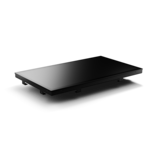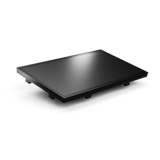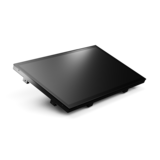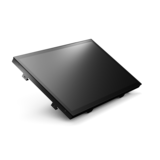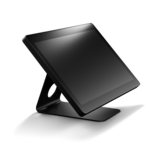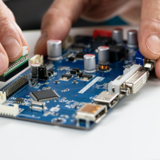1. Analyse the mounting conditions
At the beginning of your search, it is important to analyse the mounting conditions of the monitor in detail. How is the device installed and where is it used? What conditions affect the monitor?
Challenges such as harsh weather conditions caused by rain or the sun require special features and performance. For this analysis, please use our short checklist with key application questions.
2. Select the appropriate monitor
For the next step, select the monitor that’s right for you, for your needs and application. Use your insights from the analysis.
Be guided in your selection process by the design concepts and optional equipment of the monitors in the product catalogue. In principle, the design concepts determine the type of installation (e.g. from front/rear) as well as the type of installation (flush or frame). The optional equipment reflects the required skills in the desired mounting conditions.
Our tip:Choose exactly the features you really need—no more, but also no less. This reduces complexity and thus potential sources of error throughout the overall application. This also reduces your costs and manages your budget in terms of purchases and maintenance.
Selecting the right Open Frame Monitor is an important and critical process step in developing an application. Please feel free to get in touch , we will support you in your selection with our experience and expertise.
3. Try and test your monitor
You can then make a thorough check of your selected Open Frame Monitor directly in your application. We will send you a free demo model . First, check the mount and the fit. We offer the right accessories for a stable installation. Then start up the monitor. It’s easy and fast. If you have any questions, our technical service team will be happy to assist you.
Extensive function and usability checks are then possible during operation of the Open Frame Monitor. All of the relevant staff in your company can now get a comprehensive understanding of the suitable monitor. Of course, we can respond to any adjustment requests. It is possible that for the desired purpose a customised solution is required. Contact our team: contact request!
4. Order and purchase your monitor
Like what you see? Simply order the desired amount of Open Frame Monitors via a contact request or email. Tiered pricing is available. Talk to us and get a personalised offer!
We guarantee that follow-up purchases for this open frame model will be possible for a minimum of 5 years (follow-up purchase guarantee). In addition, we would be happy to recommend a suitable upgraded follow-up device.